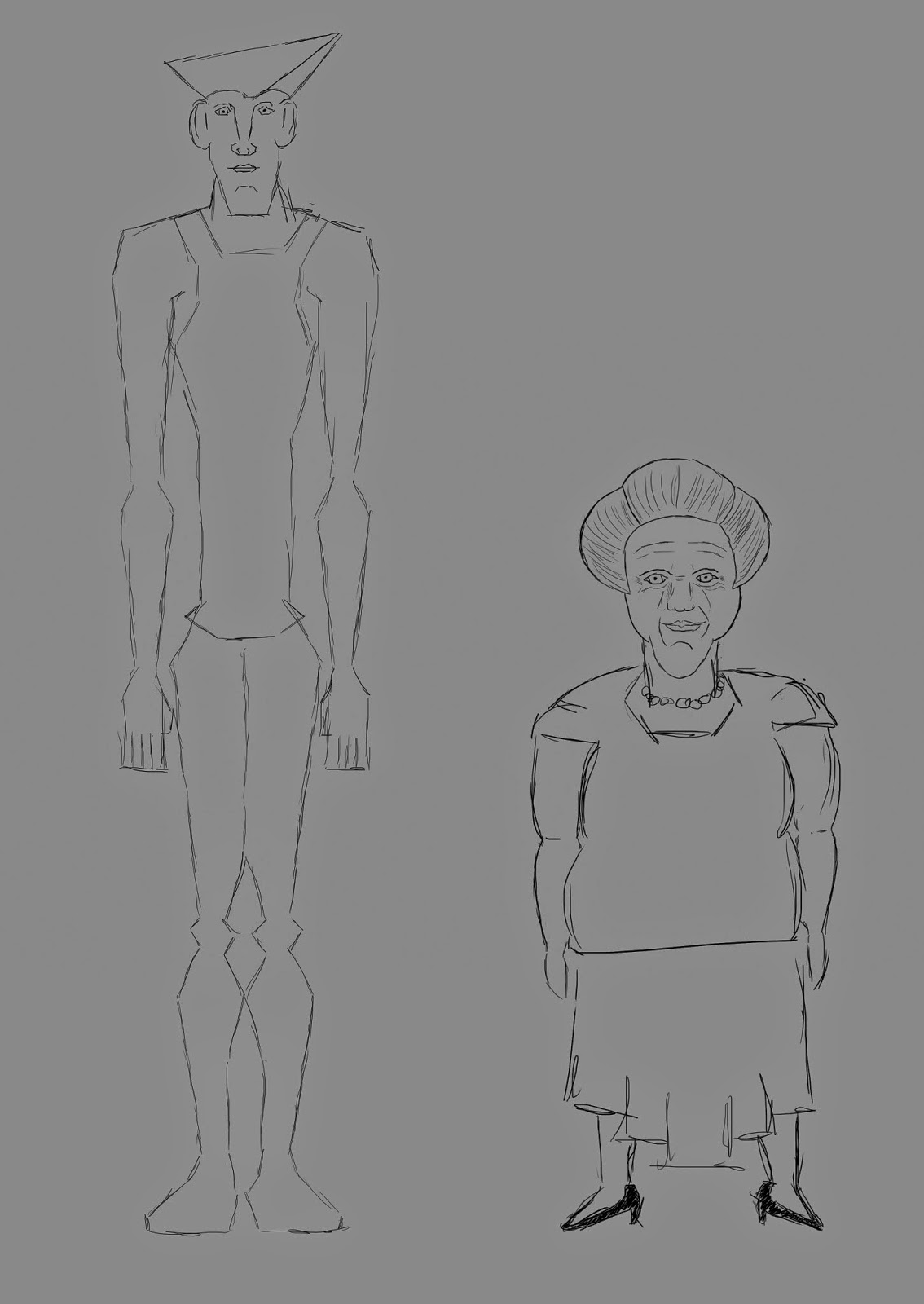So at the start of this week was the hand in date for the
asset swap project and on the very same day we found out the next project. The
film room project, this is another group one but this time it was only a team
of 4. The idea is that we pick a room from a film but we had to look at
lighting and mood.
In the first week I and my group just came up with ideas and
we all each made our own moodboards. I pick out a room that I found that had an
interesting colours used in it. I then pick out some of these rooms and look at
their colour palette
This is total recall (1990) I pick this room because of the
strong use of red lights in a blue, grey room.
The way I found to fine out the colour palette of an image,
is to break down the colour. There is a great way to do this in Photoshop, if
you go to Filter > Pixelate > crystallize. I then used the eyedropper tool
to pick out colours that were the most present.
After me and my group were all done making moodboards and
colour palettes. We showed each other what we have got and made a group diction
on witch would be the best room. Our first idea was to go with Balin tomb out
of Lord of the rings.
But after having a
talk with other people we found that this room would be too hard create because
of the amount of assets that would need to be make. It would have taken far too
long. So we went back a step and had a relook at what we had and see if we
could find a room with more of a simply layout and had less in it but still had
few assets in it to still make it interesting.
So after some rethinking we pick this room out of Xmen first
class. I think this room was a much better idea to go with because of the shape
of the room. It is just not flat walls and the other objects in the room have a
very nice looking shape that make them stand out.
In game production we had a look at how to use perspective
match tool in 3DS max. With this tool you could put in an image in to 3DS Max
and then match the XYZ to the image so that when you start to model it will
match the perspective in the image.
By doing this I was able to create a very
quick white box for the room. We all used this white box as a template for when
we came to create the assets.
So this week in unreal I had a look on how to make a Static mesh
into a physical mesh so that when you load the level the mesh can move around
and the player can interact with it. It was very simply to do all you have to
do is place an object it to the level and then in bottom right box to go the
physics tab and then tick the simulate physics. So now knowing this I came up
with the idea to make 10 pin bowling in unreal, sadly you cannot control the
bowling ball